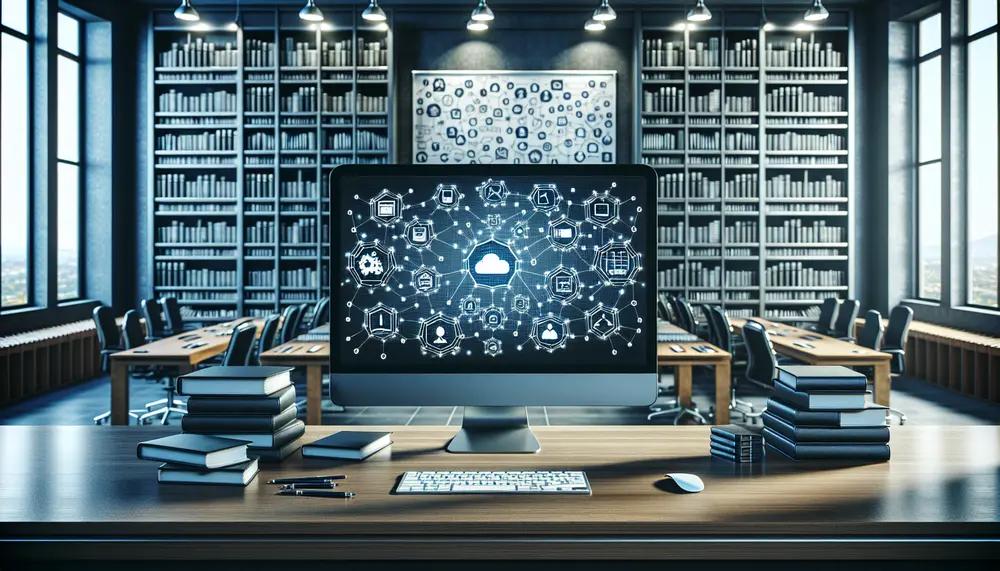Table of Contents:
Introduction
In today's fast-paced business world, managing knowledge effectively is crucial. A knowledge management system (KMS) helps organizations store, organize, and retrieve important information. This article explores the key features that make a KMS effective. Understanding these features can help you choose the right system for your needs. By the end of this article, you will know what to look for in a KMS to ensure it meets your organization's requirements.
Powerful Search Engine
A powerful search engine is a cornerstone of any effective knowledge management system. It allows users to quickly find the information they need, reducing the time spent searching for data. This feature is especially important in large organizations where vast amounts of information are stored.
Key elements of a powerful search engine include:
- Advanced Filtering: Users can narrow down search results using filters such as date, author, or document type.
- Natural Language Processing (NLP): The system understands and processes queries in everyday language, making it easier for users to find relevant information.
- Auto-Suggestions: As users type their queries, the search engine provides suggestions to help them find what they are looking for faster.
- Relevance Ranking: Search results are ranked based on their relevance to the query, ensuring the most useful information appears first.
These features make the search engine an invaluable tool for enhancing productivity and ensuring that team members can access the information they need when they need it.
Pros and Cons of Effective Knowledge Management Systems
| Feature | Pro | Con |
|---|---|---|
| Powerful Search Engine | Quick access to information, reduces search time. | Complex to implement with advanced filters and NLP. |
| Q&A Engine | Encourages knowledge sharing and community engagement. | Needs active participation to maintain usefulness. |
| Reporting & Analysis | Provides insights into knowledge usage and trends. | Can be resource-intensive to generate custom reports. |
| Collaboration Tools | Facilitates teamwork and real-time communication. | May require training for effective use. |
| Content Management | Keeps information organized and up-to-date. | Version control and workflow approvals can be cumbersome. |
| User-Friendly Interface | Easy navigation increases user adoption. | High development cost for intuitive design. |
| Security & Access Controls | Protects sensitive information and ensures data integrity. | Complex to manage roles and permissions accurately. |
| Workflow Automation | Streamlines processes and improves efficiency. | Initial setup can be time-consuming and require significant planning. |
Question & Answer Engine
A Question & Answer (Q&A) engine is another essential feature of an effective knowledge management system. This tool allows users to ask questions and receive answers from the system or other users. It helps in capturing tacit knowledge and making it accessible to everyone in the organization.
Key benefits of a Q&A engine include:
- Community Engagement: Encourages collaboration by allowing team members to share their expertise and insights.
- Knowledge Repository: Questions and answers are stored for future reference, creating a valuable knowledge base.
- Instant Responses: Users can get quick answers to their queries, improving efficiency and decision-making.
- Expert Identification: Helps identify subject matter experts within the organization who can provide reliable answers.
By integrating a Q&A engine, organizations can foster a culture of knowledge sharing and continuous learning, ensuring that valuable information is not lost and is readily available to those who need it.
Reporting and Analysis Features
Reporting and analysis features are crucial components of an effective knowledge management system. These tools provide insights into how knowledge is being used within the organization. They help identify trends, gaps, and opportunities for improvement.
Key aspects of reporting and analysis features include:
- Usage Metrics: Track how often specific documents or resources are accessed, helping to identify popular and valuable content.
- Performance Dashboards: Visualize key performance indicators (KPIs) related to knowledge management, such as user engagement and content quality.
- Trend Analysis: Analyze data over time to identify patterns and trends in knowledge usage and sharing.
- Custom Reports: Generate tailored reports to meet specific business needs, providing actionable insights for decision-makers.
These features enable organizations to make data-driven decisions, optimize their knowledge management strategies, and ensure that their knowledge assets are being utilized effectively.
Collaboration Tools
Collaboration tools are vital for any knowledge management system aiming to enhance teamwork and information sharing. These tools facilitate seamless communication and collaboration among team members, regardless of their location.
Key features of collaboration tools include:
- Real-Time Editing: Multiple users can work on the same document simultaneously, making updates and changes in real-time.
- Discussion Forums: Platforms where team members can discuss ideas, share feedback, and brainstorm solutions.
- File Sharing: Easy sharing of documents, images, and other files, ensuring everyone has access to the latest information.
- Task Management: Tools to assign tasks, set deadlines, and track progress, helping teams stay organized and on schedule.
By incorporating these collaboration tools, organizations can improve communication, foster teamwork, and ensure that knowledge is shared and utilized effectively across the team.
Content Management
Content management is a fundamental feature of an effective knowledge management system. It involves the creation, organization, and maintenance of content to ensure it is easily accessible and up-to-date.
Key components of content management include:
- Version Control: Keeps track of different versions of documents, allowing users to access previous versions and see changes over time.
- Metadata Tagging: Adds descriptive tags to content, making it easier to categorize and search for specific information.
- Content Approval Workflows: Ensures that content is reviewed and approved before it is published, maintaining quality and accuracy.
- Archiving: Safely stores outdated or less frequently used content, keeping the main repository clutter-free and focused on current information.
Effective content management ensures that valuable information is well-organized, easy to find, and consistently maintained, enhancing the overall efficiency of the knowledge management system.
User-Friendly Interface
A user-friendly interface is essential for any effective knowledge management system. It ensures that users can navigate the system easily and find the information they need without frustration.
Key characteristics of a user-friendly interface include:
- Intuitive Design: The layout and design should be simple and logical, allowing users to find features and information quickly.
- Responsive Design: The interface should work well on various devices, including desktops, tablets, and smartphones.
- Customizable Dashboards: Users should be able to personalize their dashboards to display the information and tools they use most frequently.
- Clear Navigation: Menus and navigation paths should be straightforward, reducing the learning curve for new users.
A user-friendly interface enhances the overall user experience, making it easier for team members to adopt and use the knowledge management system effectively.
Security and Access Controls
Security and access controls are critical features of any knowledge management system. They ensure that sensitive information is protected and only accessible to authorized users.
Key elements of security and access controls include:
- User Authentication: Requires users to verify their identity through passwords, biometrics, or multi-factor authentication.
- Role-Based Access: Assigns permissions based on user roles, ensuring that individuals can only access information relevant to their responsibilities.
- Data Encryption: Protects data both in transit and at rest, preventing unauthorized access and breaches.
- Audit Trails: Keeps a record of user activities within the system, helping to monitor and investigate any suspicious behavior.
By implementing robust security and access controls, organizations can safeguard their knowledge assets and maintain the integrity and confidentiality of their information.
Workflow Automation
Workflow automation is a key feature of an effective knowledge management system. It streamlines processes and reduces manual tasks, enhancing efficiency and productivity.
Key benefits of workflow automation include:
- Task Automation: Automates repetitive tasks such as document approvals, notifications, and data entry, freeing up time for more strategic activities.
- Consistency: Ensures that processes are followed consistently, reducing errors and improving quality.
- Process Visibility: Provides real-time insights into the status of workflows, helping managers track progress and identify bottlenecks.
- Integration: Seamlessly integrates with other systems and tools, ensuring smooth data flow and communication across platforms.
By leveraging workflow automation, organizations can optimize their operations, reduce manual workload, and ensure that their knowledge management processes are efficient and effective.
Conclusion
In conclusion, an effective knowledge management system is built on several key features. A powerful search engine, a robust Q&A engine, and comprehensive reporting and analysis tools are essential. Collaboration tools and content management ensure that information is easily shared and maintained. A user-friendly interface makes the system accessible, while security and access controls protect sensitive data. Finally, workflow automation streamlines processes and enhances efficiency.
By understanding and implementing these features, organizations can maximize the value of their knowledge assets. This leads to improved decision-making, increased productivity, and a more collaborative work environment. Investing in a well-rounded knowledge management system is a strategic move that can yield significant long-term benefits.
Experiences and Opinions
Nutzer berichten von verschiedenen Erfahrungen mit Knowledge Management Systems (KMS). Ein häufiges Problem: die Suche nach Informationen. Viele Anwender kämpfen mit überladenen Datenbanken. Eine klare Struktur hilft, aber nicht alle Systeme bieten diese. Ein Beispiel: Slite hat eine intuitive Benutzeroberfläche. Nutzer schätzen die einfache Handhabung, die es ihnen ermöglicht, Informationen schnell zu finden. Laut einer Quelle verbessert die Suchfunktion die Effizienz erheblich.
Ein weiteres zentrales Anliegen ist die Integration. Nutzer wünschen sich nahtlose Verbindungen zu bestehenden Tools. Einige Plattformen, wie Confluence, bieten robuste Integrationsmöglichkeiten. Anwender berichten von einer besseren Zusammenarbeit, wenn alle Anwendungen gut verknüpft sind. Dies reduziert den Zeitaufwand für das Wechseln zwischen verschiedenen Programmen.
Die Zusammenarbeit ist ein weiterer wichtiger Faktor. Nutzer loben Systeme, die Funktionen zum Teilen und Kommentieren bieten. Plattformen wie Notion fördern die Teamarbeit. Anwender können gemeinsam an Dokumenten arbeiten und Feedback in Echtzeit geben. Diese Funktionalität steigert die Produktivität erheblich.
Ein häufiges Problem ist die Sicherheit. Viele Nutzer äußern Bedenken hinsichtlich des Schutzes sensibler Informationen. Eine solide Sicherheitsinfrastruktur ist unerlässlich. Anwender bevorzugen Systeme, die strenge Datenschutzmaßnahmen implementieren. Laut einer Quelle sind viele Unternehmen bereit, für zusätzliche Sicherheitsfunktionen zu zahlen.
Die Benutzererfahrung ist entscheidend. Nutzer berichten häufig von frustrierenden Erfahrungen mit komplexen Interfaces. Ein einfaches Design verbessert die Akzeptanz und die Nutzung. Systeme wie Helpscout erhalten positive Rückmeldungen für ihre benutzerfreundliche Oberfläche. Anwender finden es einfacher, Informationen zu erstellen und zu verwalten.
Anwender heben auch die Bedeutung von Schulungen hervor. Viele KMS bieten Tutorials oder Schulungsressourcen an. Diese helfen neuen Nutzern, sich schneller einzuarbeiten. Ein typisches Problem: Mangelnde Schulung führt zu einer ineffizienten Nutzung der Software. Nutzer, die Schulungen in Anspruch nehmen, berichten von besseren Ergebnissen.
Zusammenfassend zeigen Erfahrungen, dass die Auswahl des richtigen KMS entscheidend ist. Ein starkes Suchsystem, Integration, Sicherheit und Benutzerfreundlichkeit sind wesentliche Merkmale. Anwender, die diese Faktoren berücksichtigen, finden oft eine passende Lösung. Laut Gartner ist die richtige Software eine Investition in die Zukunft eines Unternehmens.
FAQ About Effective Knowledge Management Systems
What is a knowledge management system (KMS)?
A knowledge management system (KMS) is a technology-based solution that helps organizations store, organize, and retrieve important business information, enhancing decision-making and efficiency.
Why is a powerful search engine essential in a KMS?
A powerful search engine enables users to quickly find the information they need, significantly reducing the time spent looking for data and boosting overall productivity.
How does a Q&A engine benefit knowledge management?
A Q&A engine fosters community engagement and knowledge sharing by allowing team members to ask questions and receive answers, creating a valuable repository for future reference.
What are the advantages of reporting and analysis features in a KMS?
Reporting and analysis features provide insights into knowledge usage trends, gaps, and opportunities, enabling organizations to optimize their knowledge management strategies effectively.
How do collaboration tools enhance a KMS?
Collaboration tools facilitate teamwork and information sharing by enabling real-time editing, discussion forums, file sharing, and task management, ensuring seamless communication among team members.