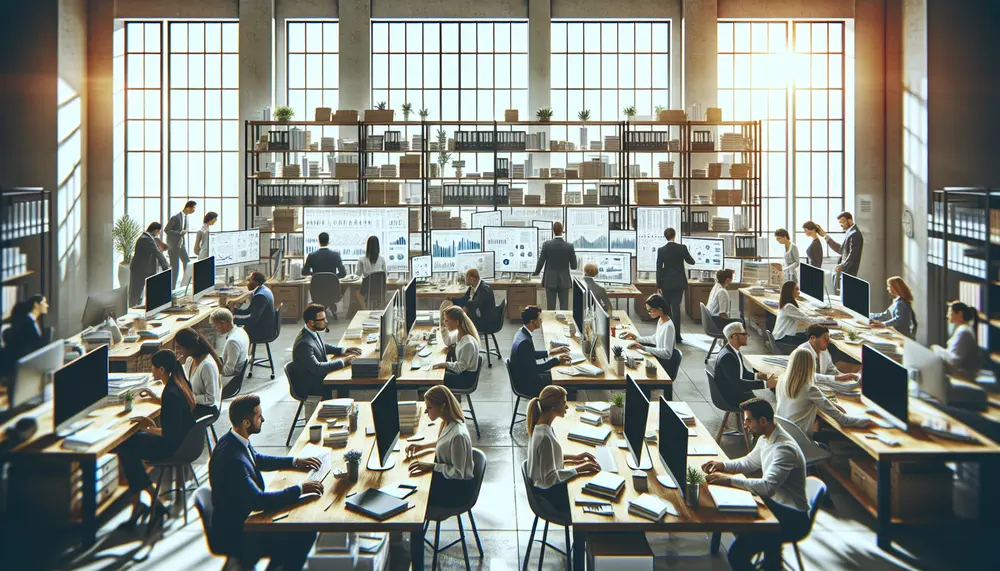Table of Contents:
Introduction
In today's fast-paced business environment, small businesses face intense competition. To stay ahead, they need to leverage every possible advantage. One such advantage is a knowledge management system for small business. This article will explore how these systems can help small businesses thrive. By the end, you'll understand the key benefits and how to implement one effectively.
What is a Knowledge Management System?
A knowledge management system (KMS) is a tool that helps businesses collect, organize, share, and manage their knowledge. This includes documents, procedures, and expertise. A KMS ensures that valuable information is easily accessible to employees when they need it.
For small businesses, a KMS can be a game-changer. It allows them to make the most of their limited resources by improving efficiency and reducing redundancy. In essence, a KMS helps small businesses to work smarter, not harder.
Key components of a KMS include:
- Knowledge Repository: A central place to store all information.
- Search Functionality: Tools to quickly find the needed information.
- Collaboration Tools: Features that enable team members to work together effectively.
- Content Management: Systems to organize and update information regularly.
Benefits and Challenges of Implementing Knowledge Management Systems
| Benefits | Challenges |
|---|---|
| Increased Productivity: Employees spend less time searching for information and more time on productive tasks. | Resistance to Change: Employees may be hesitant to adopt a new system, which requires effective communication and training. |
| Enhanced Knowledge Sharing: Ensures valuable insights and expertise are accessible to everyone in the organization. | Data Quality: Ensuring that the information is accurate, up-to-date, and relevant requires regular audits and updates. |
| Better Decision-Making: Easy access to accurate and comprehensive information makes decision-making faster and more informed. | Integration Issues: Integrating the KMS with existing tools and systems can be complex. |
| Improved Customer Service: Quick access to relevant information allows employees to resolve customer issues more effectively. | Cost: The initial setup and ongoing maintenance of a KMS can be costly. |
| Cost Reduction: Minimizes redundancy and streamlines processes, leading to significant cost savings. | Security Concerns: Protecting sensitive business information is crucial and requires robust security measures. |
| Employee Onboarding: New hires can quickly get up to speed by accessing a well-organized knowledge base, reducing training time and costs. | Scalability: The KMS must be able to scale as the business grows. |
Why Small Businesses Need Knowledge Management Systems
Small businesses often operate with limited resources and staff. This makes it crucial to maximize efficiency and productivity. A knowledge management system for small business can provide several key advantages:
- Improved Decision-Making: Access to accurate and up-to-date information helps in making informed decisions quickly.
- Enhanced Collaboration: Team members can easily share knowledge and work together, regardless of their location.
- Reduced Training Time: New employees can get up to speed faster by accessing a well-organized knowledge base.
- Cost Savings: By reducing redundancy and streamlining processes, businesses can save both time and money.
- Customer Satisfaction: Quick access to information enables better customer service, leading to higher satisfaction rates.
In a competitive landscape, these benefits can make a significant difference. A KMS helps small businesses stay agile and responsive, which is essential for growth and success.
Key Features of a Small Business Knowledge Management System
When selecting a knowledge management system for small business, it's important to look for features that cater specifically to the needs of smaller organizations. Here are some key features to consider:
- User-Friendly Interface: The system should be easy to use, even for those who are not tech-savvy. This ensures quick adoption and minimal training.
- Scalability: As your business grows, your KMS should be able to scale with you. Look for systems that can handle increasing amounts of data and users.
- Search and Retrieval: Advanced search capabilities are crucial. Employees should be able to find the information they need quickly and efficiently.
- Integration: The KMS should integrate seamlessly with other tools and software your business uses, such as CRM systems and project management tools.
- Security: Protecting your business information is vital. Ensure the system has robust security features, including user authentication and data encryption.
- Collaboration Tools: Features like discussion forums, file sharing, and real-time editing can enhance teamwork and knowledge sharing.
- Analytics and Reporting: Insightful analytics can help you understand how the system is being used and identify areas for improvement.
These features ensure that a KMS not only meets the immediate needs of a small business but also supports its long-term growth and success.
Benefits of Implementing a Knowledge Management System
Implementing a knowledge management system for small business offers numerous benefits that can significantly impact your organization's efficiency and success. Here are some of the most notable advantages:
- Increased Productivity: Employees spend less time searching for information and more time on productive tasks. This boosts overall efficiency.
- Enhanced Knowledge Sharing: A KMS fosters a culture of knowledge sharing, ensuring that valuable insights and expertise are accessible to everyone in the organization.
- Better Decision-Making: With easy access to accurate and comprehensive information, decision-making becomes faster and more informed.
- Improved Customer Service: Quick access to relevant information allows employees to resolve customer issues more effectively, leading to higher customer satisfaction.
- Cost Reduction: By minimizing redundancy and streamlining processes, a KMS can lead to significant cost savings.
- Employee Onboarding: New hires can quickly get up to speed by accessing a well-organized knowledge base, reducing training time and costs.
- Retention of Institutional Knowledge: A KMS ensures that critical knowledge is retained within the organization, even if employees leave.
These benefits demonstrate how a KMS can be a powerful tool for small businesses, helping them to stay competitive and achieve long-term success.
Selecting the Right Knowledge Management Software
Choosing the right knowledge management system for small business is crucial for maximizing its benefits. Here are some steps to help you make an informed decision:
- Identify Your Needs: Assess your business requirements. Consider factors like the size of your team, the type of information you need to manage, and your budget.
- Research Options: Look for software that is specifically designed for small businesses. Read reviews and compare features, prices, and user experiences.
- Evaluate Features: Ensure the software includes essential features like a user-friendly interface, robust search capabilities, and integration with other tools you use.
- Check Scalability: Choose a system that can grow with your business. It should be able to handle increasing data and users without compromising performance.
- Consider Security: Verify that the software has strong security measures in place to protect your sensitive information.
- Request Demos: Many vendors offer free trials or demos. Use these opportunities to test the software and see if it meets your needs.
- Get Feedback: Involve your team in the decision-making process. Their input can provide valuable insights and ensure the chosen system is user-friendly.
- Evaluate Support: Good customer support is essential. Ensure the vendor offers reliable support and resources to help you get the most out of the software.
By following these steps, you can select a knowledge management system that aligns with your business needs and helps you achieve your goals.
Real-World Examples of Successful Implementations
Seeing how other small businesses have successfully implemented a knowledge management system for small business can provide valuable insights and inspiration. Here are a few real-world examples:
-
Tech Startup:
A small tech startup implemented a KMS to manage their growing repository of technical documentation and code snippets. By centralizing this information, they reduced the time developers spent searching for solutions, leading to a 20% increase in productivity.
-
Consulting Firm:
A consulting firm used a KMS to store and share best practices, case studies, and client information. This enabled consultants to quickly access relevant information, improving client service and increasing project turnaround times by 15%.
-
Retail Business:
A small retail business adopted a KMS to streamline employee training and customer service processes. New hires could easily access training materials, and customer service representatives had quick access to product information, resulting in a 25% reduction in training time and a 30% improvement in customer satisfaction scores.
These examples highlight the tangible benefits that a well-implemented KMS can bring to small businesses, from increased productivity to improved customer service.
Challenges in Implementing Knowledge Management Systems
While implementing a knowledge management system for small business offers many benefits, it also comes with its own set of challenges. Understanding these challenges can help you prepare and mitigate potential issues:
- Resistance to Change: Employees may be hesitant to adopt a new system, especially if they are accustomed to existing processes. Overcoming this resistance requires effective communication and training.
- Data Quality: Ensuring that the information stored in the KMS is accurate, up-to-date, and relevant can be difficult. Regular audits and updates are necessary to maintain data quality.
- Integration Issues: Integrating the KMS with existing tools and systems can be complex. It's important to choose a system that offers seamless integration capabilities.
- Cost: While many KMS solutions are affordable, the initial setup and ongoing maintenance can be costly. Budgeting for these expenses is crucial.
- Security Concerns: Protecting sensitive business information is a top priority. Ensuring that the KMS has robust security measures in place is essential to prevent data breaches.
- Scalability: As your business grows, the KMS must be able to scale accordingly. Selecting a system that can handle increased data and users is important for long-term success.
By being aware of these challenges, you can take proactive steps to address them, ensuring a smoother implementation process and maximizing the benefits of your knowledge management system.
Best Practices for Overcoming Implementation Challenges
Implementing a knowledge management system for small business can be challenging, but following best practices can help you overcome these obstacles. Here are some strategies to ensure a successful implementation:
- Engage Stakeholders Early: Involve key stakeholders from the beginning. Their input and support are crucial for smooth adoption and addressing concerns early on.
- Provide Comprehensive Training: Offer thorough training sessions to ensure all employees understand how to use the system effectively. This reduces resistance and promotes widespread adoption.
- Start Small: Begin with a pilot program or a small team to test the system. Gather feedback and make necessary adjustments before a full-scale rollout.
- Maintain Data Quality: Establish protocols for regular data audits and updates. Assign responsibility for data management to ensure information remains accurate and relevant.
- Ensure Seamless Integration: Choose a KMS that integrates well with your existing tools. This minimizes disruption and ensures a smoother transition.
- Budget Wisely: Plan for both initial setup costs and ongoing maintenance expenses. This helps avoid financial strain and ensures the system remains sustainable.
- Prioritize Security: Implement robust security measures, including user authentication and data encryption. Regularly review and update security protocols to protect sensitive information.
- Monitor and Adjust: Continuously monitor the system's performance and gather user feedback. Be prepared to make adjustments to improve functionality and user experience.
By following these best practices, you can address common challenges and ensure the successful implementation of your knowledge management system, ultimately enhancing your business's efficiency and competitiveness.
Conclusion and Next Steps
In conclusion, a knowledge management system for small business can be a powerful tool to enhance efficiency, improve decision-making, and foster a culture of knowledge sharing. By understanding the key features, benefits, and challenges, you can make informed decisions and implement a system that meets your business needs.
Here are the next steps to get started:
- Assess Your Needs: Identify the specific requirements of your business and what you hope to achieve with a KMS.
- Research and Select a System: Look for a KMS that offers the features and scalability you need. Consider user reviews and request demos to find the best fit.
- Plan Your Implementation: Develop a detailed plan that includes timelines, budget, and key milestones. Engage stakeholders and allocate resources accordingly.
- Train Your Team: Provide comprehensive training to ensure all employees are comfortable using the new system. Encourage feedback and address any concerns promptly.
- Monitor and Optimize: Continuously monitor the system's performance and gather user feedback. Be prepared to make adjustments to improve functionality and user experience.
By following these steps, you can successfully implement a knowledge management system that will help your small business thrive in a competitive landscape. Embrace the change and leverage the power of knowledge to drive your business forward.
Experiences and Opinions
Many users find knowledge management systems (KMS) essential for streamlining their operations. A common experience involves reducing time spent searching for information. Users report that platforms like People Managing People highlight tools that improve internal communication and knowledge sharing.
One significant advantage: ease of use. Many small businesses appreciate systems that require minimal training. For example, Slite is often praised for its intuitive interface. Users feel that onboarding new team members takes less time, allowing them to focus on their core tasks.
Challenges with Implementation
Despite the benefits, challenges exist. Some users struggle with integrating KMS into existing workflows. Reports indicate that not all systems provide seamless integration with other tools. This can lead to frustration among teams. Users express concern about the time lost during the transition phase.
Another issue is the cost. While many systems are affordable, some small businesses find pricing structures unclear. Users mention that hidden costs can quickly add up, especially when adding features or scaling. A review from Gartner emphasizes the importance of understanding total costs upfront.
Benefits of Collaboration Features
Collaboration features receive high marks from users. Many appreciate the ability to comment and share documents easily. This fosters teamwork and enhances overall productivity. A reported benefit is improved alignment among team members. When everyone has access to the same information, decision-making becomes faster and more efficient.
Tools like HubSpot showcase how KMS can centralize information. Users highlight that this centralization helps avoid misunderstandings and miscommunication. The result: a more cohesive work environment.
User Feedback on Security
Security remains a top concern. Many users worry about data protection. They seek systems that ensure compliance and safeguard sensitive information. Reports indicate that not all KMS provide robust security measures. Users advise conducting thorough research before selecting a platform.
In summary, knowledge management systems offer significant advantages for small businesses. They enhance efficiency, improve collaboration, and streamline operations. However, users must carefully consider integration, costs, and security features before implementation. A well-chosen KMS can be a game-changer in today’s competitive landscape.
FAQ on Knowledge Management Systems for Small Businesses
What is a Knowledge Management System (KMS)?
A Knowledge Management System (KMS) is a tool that helps businesses collect, organize, share, and manage their knowledge, including documents, procedures, and expertise. It ensures that valuable information is easily accessible to employees when they need it.
Why do small businesses need a Knowledge Management System?
Small businesses often operate with limited resources and staff. A KMS can maximize efficiency and productivity by improving decision-making, enhancing collaboration, reducing training time, saving costs, and improving customer service.
What are the key features of a Knowledge Management System for small businesses?
Key features include a user-friendly interface, scalability, advanced search capabilities, integration with other tools, robust security, collaboration tools, and insightful analytics and reporting.
What are the benefits of implementing a Knowledge Management System?
The benefits include increased productivity, enhanced knowledge sharing, better decision-making, improved customer service, cost reduction, efficient employee onboarding, and retention of institutional knowledge.
What are the common challenges when implementing a Knowledge Management System?
Common challenges include resistance to change, ensuring data quality, integration issues, costs, security concerns, and scalability. Addressing these challenges requires effective planning, communication, and regular system monitoring.